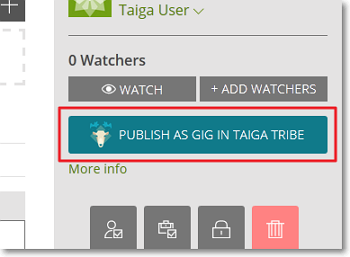Before you start, go to Taiga Tribe and login with your Taiga credentials.
Note: After you login, you may be asked to select a Taiga project from which to import a User Story – you can skip this and continue with the next steps, or you can select a project, search for the User Story you want to publish as a gig and continue to step 2.
To publish a User Story as a gig on Taiga Tribe, on the details page of that User Story, follow these steps:
Note: For more details about Taiga Tribe, you can have a look at this article: Taiga Tribe quick overview or access the Taiga Tribe support page.