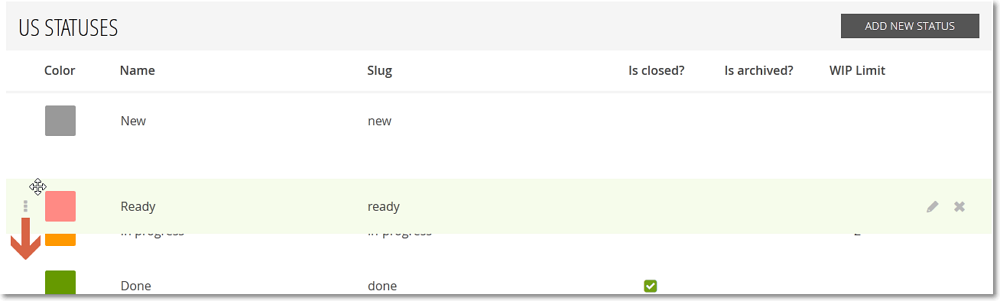On the page for the STATUS group of settings, you can change the order of the statuses through which a User Story, Task or Issue has to pass during its lifetime within the current project by changing the position of a status on any of the three lists (one for User Stories, one for Tasks and one for Issues) that show the currently existing statuses. To do this, follow these steps: