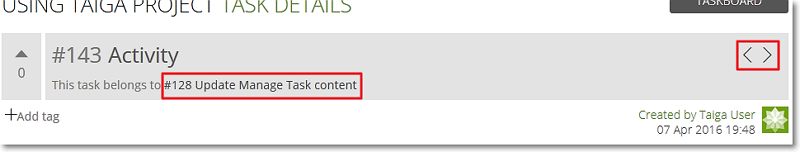From the details page of a Task you can navigate to the next or to the previous Task of the same User Story. To do this, on the right of the Task’s subject, click < or >.
To go to the details page of the User Story to which the Task belongs, under the subject of the Task, next to This task belongs to, click the subject of the User Story.