On the page for the STATUS group of settings, to add a new status to any of the three lists (one for User Stories, one for Tasks and one for Issues) that show the currently existing statuses, follow these steps:
- In the top right corner of the list to which you want to add the new status, click ADD NEW STATUS.
 This action adds a new empty row at the bottom of the list.
This action adds a new empty row at the bottom of the list. - On the new empty row set up the following:
- Color – click the color displayed on the Color column and then select a predefined color from the gallery or, in the box displayed below the gallery, enter a hex color code and then, on the right side of the box, click that color to select it as the color of the new status
- Name – in the box displayed on the Name column, enter name of the new status
- Is closed? – click the box displayed on the Is closed? column and then select Yes if you want to mark as closed any User Stories, Tasks or Issues with the new status; otherwise, select No
- Is archived? – (for User Stories only) click the box displayed on the Is archived? column and then select Yes if you want to mark as archived any User Stories with the new status; otherwise, select No
- WIP Limit – (for User Stories only) in the box displayed on the WIP Limit column, you can set the maximum number of User Stories allowed to have the new status at the same time; this setting is available only if Is archived? is set to No
Note: You can exceed the WIP Limit set for a certain status, however, User Stories that exceed the WIP Limit for that status are displayed under a red line on the project’s KANBAN chart on the column for that status.
For example, you set a WIP Limit of 2 (two) for the Ready status. You currently have two User Stories with the Ready status. If you put a third User Story in the Ready status, then, on the KANBAN chart, on the column for that status, that User Story is displayed under a red line.
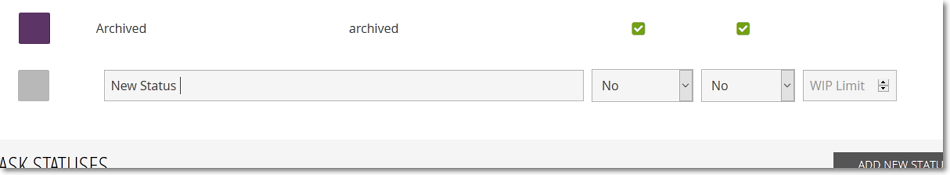
- Click
 to save the new status or click x to discard adding the new status.
to save the new status or click x to discard adding the new status.


