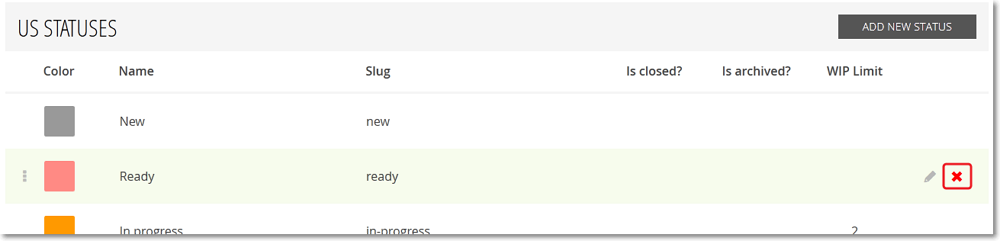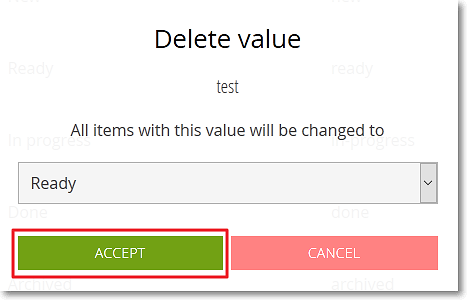On the page for the STATUS group of settings, to delete a status, on any of the three lists (one for User Stories, one for Tasks and one for Issues) that show the currently existing statuses, position your pointer over the row of that status, and then follow these steps: