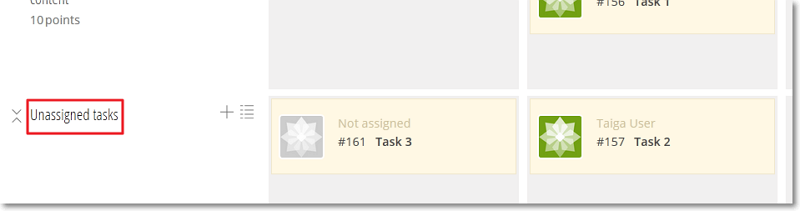If you need to add Tasks that do not fit into any existing User Stories or that do not require creating a new User Story, you can use the Unassigned tasks row of the KANBAN chart displayed on the TASKBOARD page.
The Unassigned tasks row is the last row of the KANBAN chart displayed on the TASKBOARD page. The steps for adding or managing Tasks on this row are the same as on any other row.
For details about adding a new Task, you can go to Adding a Task from the TASKBOARD.
For details about adding Tasks in bulk, you can go to Adding Tasks in bulk from the TASKBOARD.
For details about managing a Task on the TASKBOARD page, you can go to Managing a Task from the TASKBOARD.