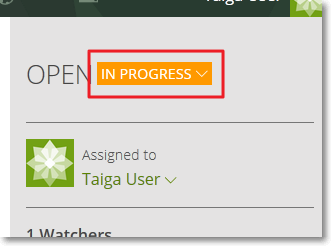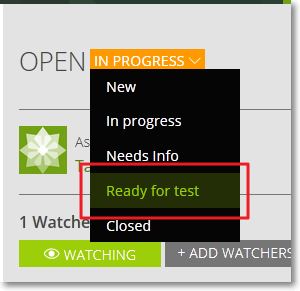There are several ways you can change the status of a Task:
- from the details page of the User Story to which the Task belongs
- from the TASKBOARD, if the User Story to which the Task belongs is part of a Sprint
- from that Task’s details page
The following steps show you how to change the status of a Task from its details page: