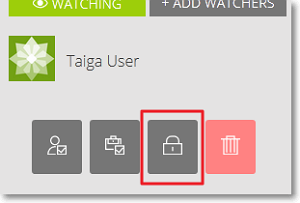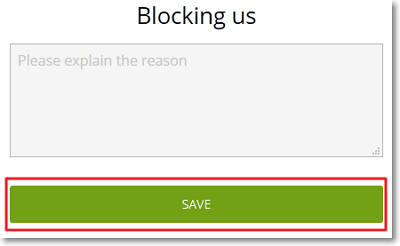If you need to mark a User Story as blocked after you have created it, go to the details page of that User Story and then follow these steps:
The User Story is highlighted red throughout the project (on the BACKLOG, on the KANBAN chart etc.) to show that it has been marked as blocked – project members will still be able to perform actions on its details page. The reason of the block is shown on its details page under the Subject.
Note: To unblock a User Story, go to its details page and, on the Sidebar, click  .
.
 .
. .
.