In Taiga you can use the tags attached to Issues to filter the list that shows existing Issues based on those tags. To add a tag to an Issue, follow these steps:
The new tag is added to the list of tags and you can continue adding more tags.
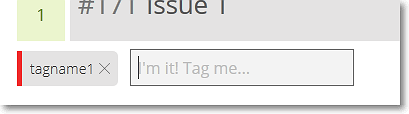
Note: To remove a tag, on the right of that tag’s name, click x.
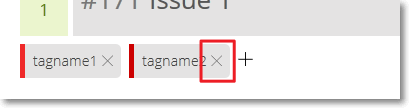
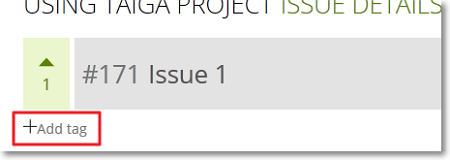
 .
.

