To access this page, in the PROJECT section of the ADMIN module, on the list the shows the available groups of settings, click REPORTS.
On this page, you can generate .csv reports for User Stories, Tasks and Issues.
To generate a .csv report for the very first time, click Generate Url.
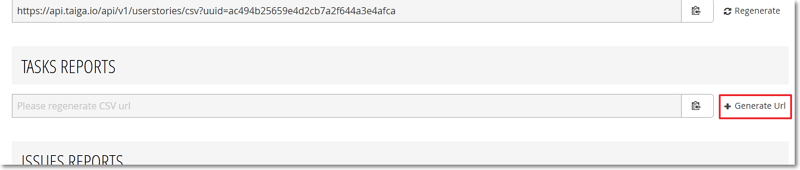
After you generate a report, you have the following options:
- download the .csv file – to do this, click DOWNLOAD CSV
- use the generated URL – to do this, select and then copy the entire URL string (to select the URL you can also click
 )
)
Example: To view the .csv report in Google Sheets, you can use the IMPORTDATA function with the generated URL.
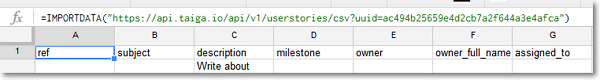
To generate a report again, click Regenerate.
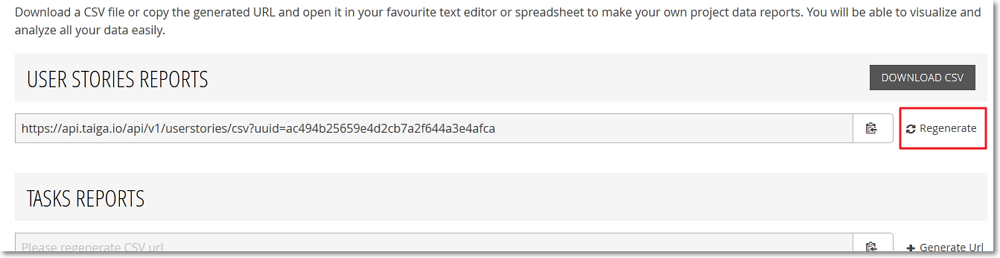


Can we modifiy the api???
some of these are not useful, I’d like to customize my report