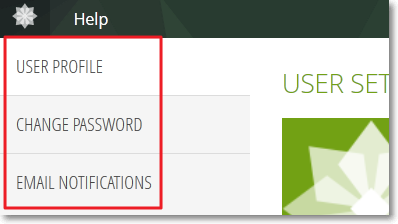On the Profile Settings page you can edit your profile information, change your password and manage e-mail notifications.
The Profile Settings page has the following sections:
- USER PROFILE – in this section, you can change your profile picture, manage personal details, select another language or another theme for Taiga, and you can delete your account
- CHANGE PASSWORD – in this section, you can change your password
- EMAIL NOTIFICATIONS – in this section, you can select the types of e-mail notifications you receive
You can view the sections of the Profile Settings page on a sidebar on the left side of the page – click any of the name of a section to access it and manage your profile settings.