To view your options for creating a project, on the top navigation bar, position your pointer over ![]() and then select CREATE PROJECT.
and then select CREATE PROJECT.
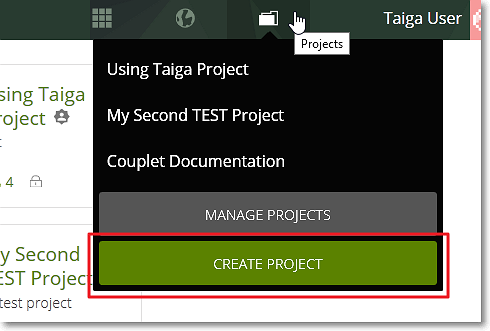
Note: Alternatively, you can click  to access the My Projects page where you can click CREATE PROJECT to view the same options for creating a project.
to access the My Projects page where you can click CREATE PROJECT to view the same options for creating a project.
The options for creating a project are:
- create a new project – SCRUM OR KANBAN
- duplicate an existing project
- import a project that has been previously exported
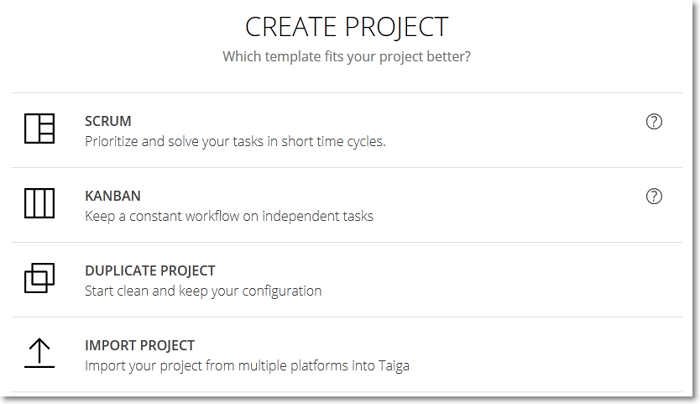
After you create a project, no matter which option you use, that project appears on your projects list and then you can manage it and edit its settings if necessary.
Note: If other Taiga users invite you to their projects then those projects also appear on your list.

