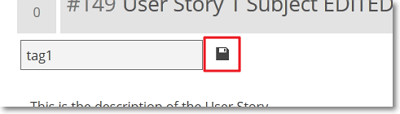In Taiga you can use the tags attached to User Stories to filter the BACKLOG and to easily spot User Stories with specific tags on the KANBAN chart, due to specific colouring. To add a tag to a User Story, follow these steps:
The new tag is added to the list of tags and you can continue adding more tags.
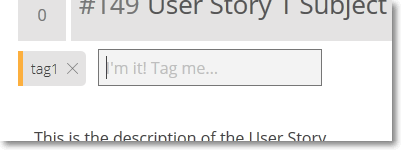
Note: To remove a tag, on the right of that tag’s name, click x.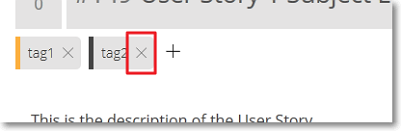
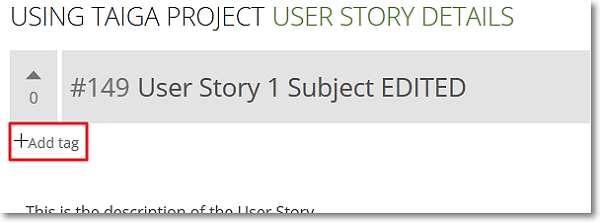
 .
.