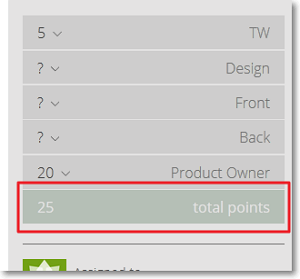After you create a new User Story, on the details page of that User Story, you can edit the Points estimated initially. To do this, follow these steps:
You can view the updated number of Points for the User Story in the total points box.
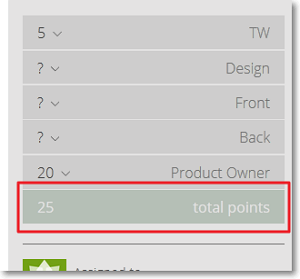
You can view the updated number of Points for the User Story in the total points box.