You can use the TASKBOARD to view a list with all the User Stories that belong to a Sprint and to view and manage the Tasks that belong to each User Story. In addition, you can view information about the Sprint (progress, total points, completed points etc.) as well as a burn-down chart for the Sprint.
Note: The TASKBOARD is available only for SCRUM projects or projects that have the BACKLOG module enabled.
To access the TASKBOARD for a Sprint, you can:
- from the BACKLOG module of the current project, on the Sprints list, click SPRINT TASKBOARD for the Sprint for which you want to view the TASKBOARD
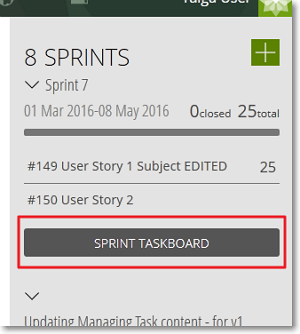
- from the details page of a User Story or Task, in the upper-right side of the page, click TASKBOARD – this action opens the TASKBOARD for the Sprint to which the User Story (or its Task) belongs
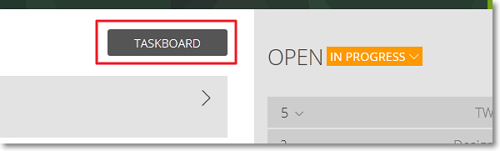
On the TASKBOARD, you can:
- view a list with the User Stories that belong to a specific Sprint and access the details page of any of those User Stories
- add a single new Task or add Tasks in bulk to a User Story
- move a Task from one status to another
- assign a Task to a Taiga user or change the currently assigned Taiga user
- open the Edit task form in order to quickly edit the Task’s subject, status, assigned user, tags, attachments and description, add or remove the IOCAINE dose mark and block or unblock the Task
- access a Task’s details page

