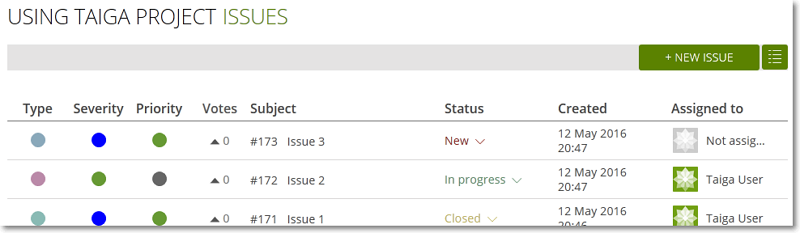In Taiga you can submit Issues to signal a bug, ask a question, propose an enhancement and any other such actions depending on the Issue Types that have been set up for the current project. For details about setting up Issue attributes for the current project, you can go to The ATTRIBUTES section.
To access the Issues module and view a list with existing Issues, manage those Issues or add new Issues, on the Taiga panel, click ![]() .
.
The list that shows the existing Issues has the following columns:
- Type – view the color that represents the type of an Issue (bug, question etc.)
- Severity – view the color that represents the severity of an Issue
- Priority – view the color that represents the priority of an Issue
Note: To view a tooltip that shows you which Type, Severity or Priority any color on the list represents, position your pointer over that color.
- Votes – the total number of votes for an Issue
- Subject – the number and the Subject of an Issue
Note: Click the Subject of an Issue to go to the details page of that Issues. To learn more about the details page of an Issues, you can go to How to manage an Issue.
- Status – view and change the current status of an Issue; to change the current status of an Issue, click that current status and then select another status from the list
- Created – the date and time when an Issues was created
- Assigned to – the user to which an Issue is assigned, change that user or, if the Issue has not previously been assigned, assign it to a user; for more details about assigning an Issue to a user, you can go to How to manage an Issue