In this section of the ADMIN module, you can add and manage the Taiga users that have to the current project.
When you access this section, you can view the list with existing members of the current project. The MANAGE MEMBERS list has the following columns:
- Member – on this column, you can view the username and the e-mail address of a member
- Admin – on this column, you can view a member’s admin status (Yes/No); to toggle a member’s admin status, click the current status
Note: Only members with admin status have access to the ADMIN module.
- Role – on this column, you can view the current role of a member; to change the role of a member, click the box that displays the current role and then select another role from the list
- Status – on this column, you can view the current status of a member; if the current status is Active, then that member has accepted the invitation to join the current project, otherwise, you can click Resend to send the invitation to that member again
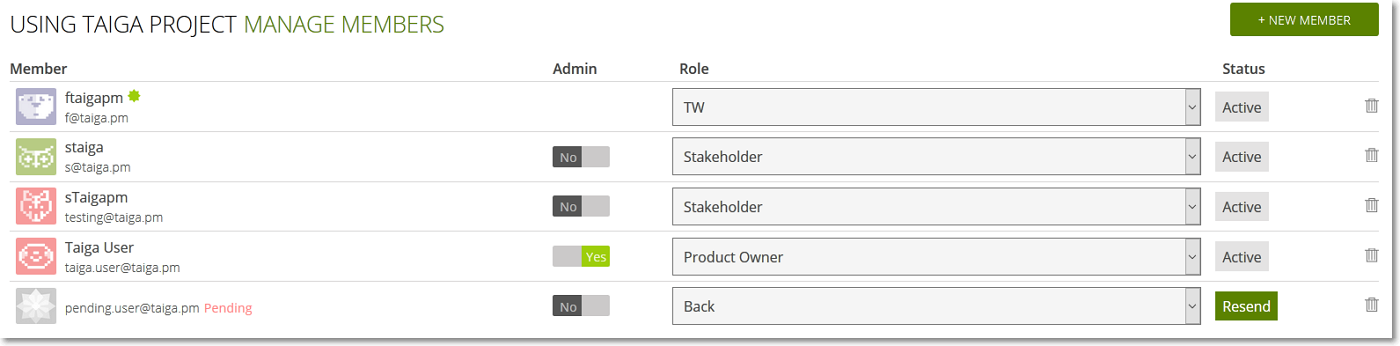
Note: To delete a member from the current project, on the MANAGE MEMBERS list, on the row of the member you want to delete, on the right side of the Status column, click  and then confirm your action.
and then confirm your action.

