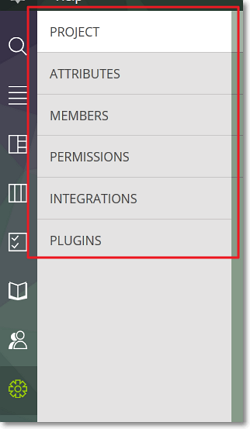In Taiga, you can manage the settings of the current project, if you have the appropriate access level, from the ADMIN module.
To access the ADMIN module, on the Taiga Panel, click ![]() .
.
After you access the ADMIN module, you can view its main sections on the right side of the Taiga Panel. The main sections are:
- PROJECT – in this section you can manage specific project details, enable or disable project modules, export your project or generate reports
- ATTRIBUTES – in this section you can manage the available statuses (for User Stories, Tasks and Issues), the points that are selectable when estimating User Stories, Issue specific details or create custom fields for the details pages of User Stories, Tasks and Issues
- MEMBERS – in this section you can add new members to the project and manage existing members
- PERMISSIONS – in this section you can create new roles, manage the rights each role has or delete any existing role
- INTEGRATIONS – in this section you can manage the integrations available in Taiga (for more details, click here to go the dedicated Taiga support page)
- PLUGINS – in this section you can manage any available Taiga plugins (for more details, click here to go the dedicated Taiga support page)
To view which settings you can manage in one of the sections of the ADMIN module, click the name of that section – this action displays a list with the groups of settings that you can manage, on the right side of the list that shows main sections ADMIN module.
Note: If a section of the ADMIN module does not have multiple groups of settings, when you go to that section, you will directly access the page that shows the settings that you can manage.