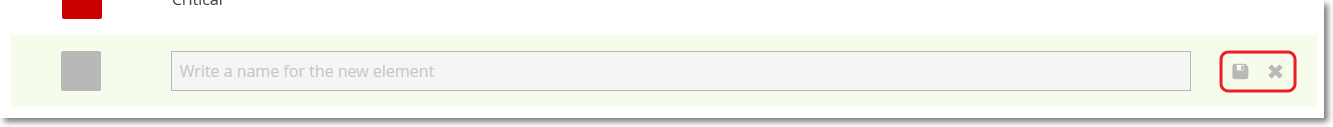To access this page, in the ATTRIBUTES section of the ADMIN module, on the list the shows the available groups of settings, click SEVERITIES.
On this page, you can view the ISSUE SEVERITIES list that shows the severities that you can assign to Issues.
The ISSUE SEVERITIES list has the following columns:
- Color – the color that represents the Issue severity
- Name – the name of the Issue severity
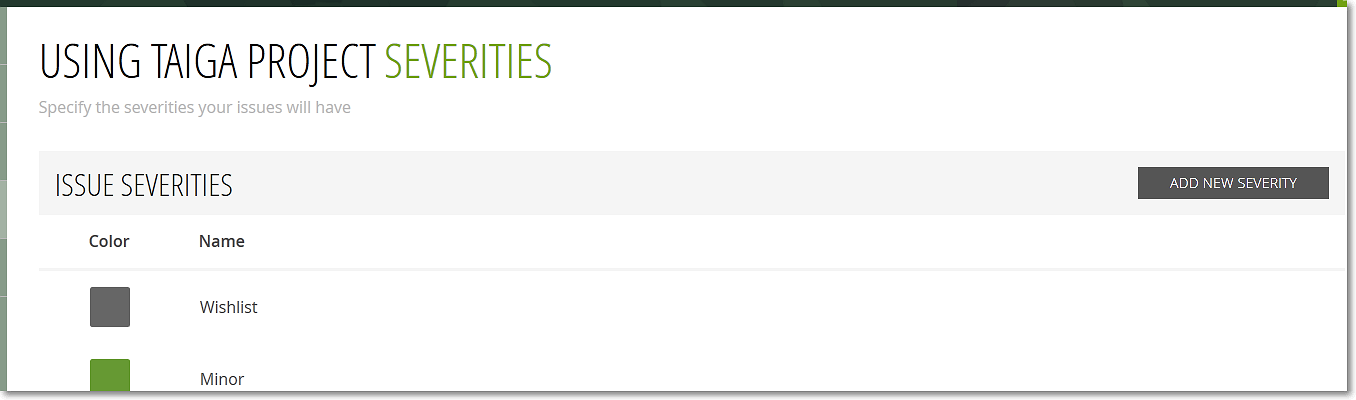
To view the actions available for an entry on the ISSUE SEVERITIES list, position your pointer over a row of the list. These actions are:
- change position – drag-and-drop any row of the list to another position; when you will assign a severity to an Issue, on the list that shows the severities you can select, you will notice that the severities are in the order you set here
- edit – to open the edit form on a row of the list and change the Color and the Name for the severity represented by that row, on the far right of the Name column, click
 ; to close the form and save any changes made, on the far right of the Name column, click
; to close the form and save any changes made, on the far right of the Name column, click  or click x to close the form without saving
Note: To change the color that represents a severity, on the edit form, click the color displayed on the Color column and then select a predefined color from the gallery or, in the box displayed below the gallery, enter a hex color code and then, on the right side of the text box, click that color to select it as the severity color.
or click x to close the form without saving
Note: To change the color that represents a severity, on the edit form, click the color displayed on the Color column and then select a predefined color from the gallery or, in the box displayed below the gallery, enter a hex color code and then, on the right side of the text box, click that color to select it as the severity color. - delete – to delete any row of the ISSUE SEVERITIES list, on the far right of the Name column, click x; the severity represented by that row will no longer be available to be assigned to Issues

Adding a new severity
To add a new severity on the ISSUE SEVERITIES list, follow these steps:
- In the top-right of the ISSUE SEVERITIES list, click ADD NEW SEVERITY – this action adds a new empty row at the bottom of the ISSUE SEVERITIES list.
- On the new row, select a color and then enter a name in the Write a name for the new element box.
- On the right of the Name column, click
 .
Note: To discard adding the new severity, on the right of the Name column, click x.
.
Note: To discard adding the new severity, on the right of the Name column, click x. - (Optional) Move the new row to another position on the list.