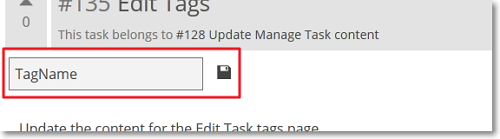In Taiga you can use the tags attached to Tasks to easily spot Tasks with specific tags on the TASKBOARD, due to specific colouring. To add a tag to a Task, follow these steps:
The new tag is added to the list of tags and you can continue adding more tags.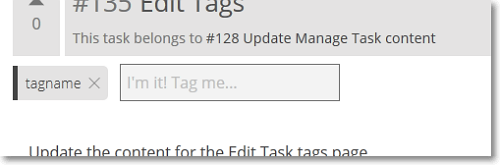
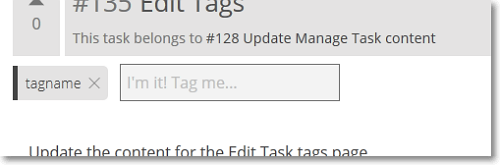
Note: To remove a tag, on the right of that tag’s name, click x.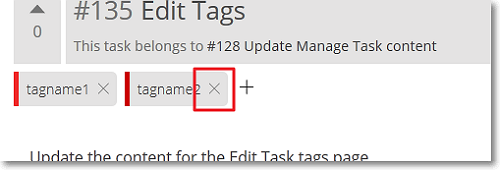
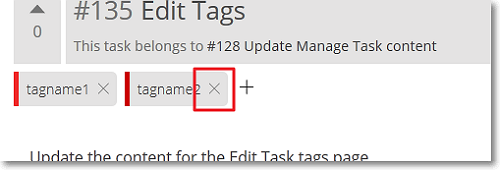
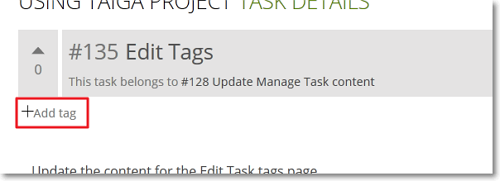
 .
.