To access this page, in the ATTRIBUTES section of the ADMIN module, on the list the shows the available groups of settings, click CUSTOM FIELDS.
On this page, you can manage custom fields that are displayed on the details pages of the User Stories, Tasks and Issues of the current project; you can add or edit custom fields separately for User Stories, Tasks or Issues.
For each custom field, you can add or edit the following:
- Name – the name of the custom field
- Description – a short description of the custom field
- Type – the type of the custom field
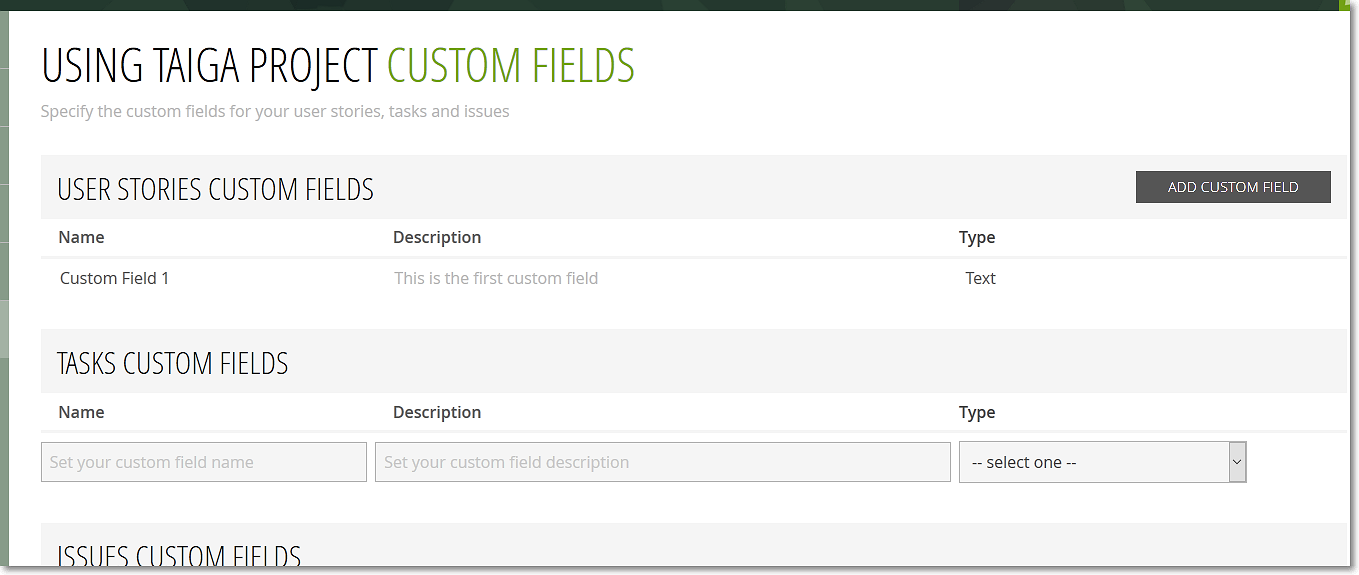
There are three types of custom field you can add to the details pages:
- Text – you can enter one continuous line of text in the box for the custom field on a details page
- Multi-line – you can enter multiple lines of text in the box for the custom field on a details page
- Dates – you can enter a date in the box for the custom field on a details page

