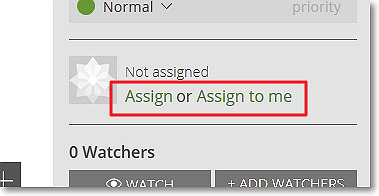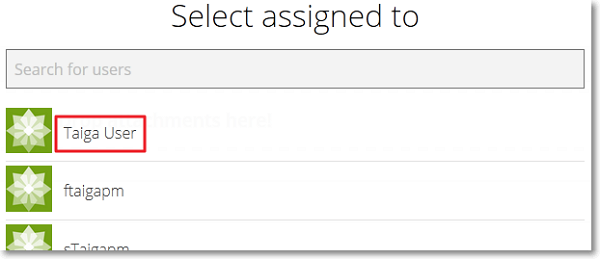After you create an Issue, you can assign a Taiga user to work on that Issue. You can do that from the details page of that Issue or from the list that shows the existing Issues.
To assign an Issue to a Taiga user, from the details page of that Issue, follow these steps:
The Issue is now assigned to the user you have selected and the name of that user is displayed on the details page of that Issue, on the Sidebar, under Assigned to. In addition, that user can see the Issue on the DASHBOARD in the Working on section.
To assign the Issue to another user, click the name of the user to which the Issue is currently assigned and then follow step 2 described above.
Note: To remove the user assigned to an Issue, on the details page of that Issue, on the Sidebar, position you pointer over Assigned to, click  and then confirm your action.
and then confirm your action.