To add User Stories to a Sprint, you must first create those User Stories and then from the BACKLOG, you can add them to an existing Sprint.
Note: For details about creating User Stories, you can go to Creating a User Story from the BACKLOG or to Creating a User Story from the KANBAN chart.
When you access the BACKLOG module (if available for your project), on the BACKLOG you can view all User Stories for your project that are not part of a Sprint.
Note: The BACKLOG module is available by default on projects for which you chose the SCRUM template but can be enabled at any time. To see how to do this, you can go to Modules.
To move any User Stories that are on the BACKLOG to a Sprint, you can:
- drag-and-drop any User Story from the BACKLOG to an existing Sprint
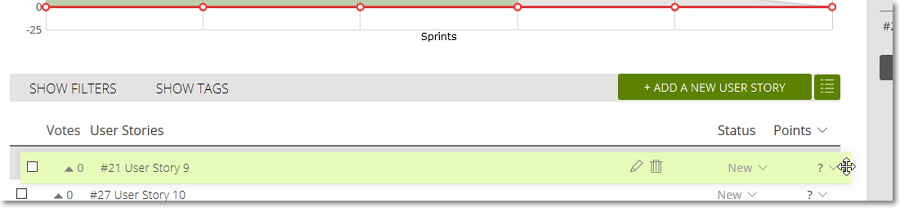
- select the check box on the left side of the Subjects of the User Stories you want to move and then drag-and-drop those User Stories from the BACKLOG to an existing Sprint
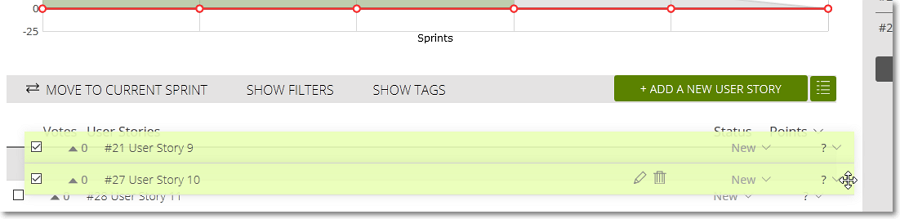
- select the check box on the left side of the Subjects of User Stories you want to move and then in the top-left corner of the BACKLOG, click MOVE TO CURRENT SPRINT – this action moves all the selected User Stories to the last open Sprint on the Sprints list
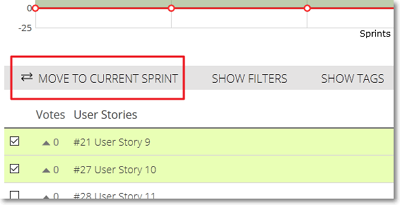
In addition, you can drag-and-drop a User Story from a Sprint to any other existing Sprint.
Note: If you move a User Story that is not done (or closed) to a closed Sprint, then that Sprint is reopened.

