To add a new Sprint to your Taiga project, go to the BACKLOG page and then follow these steps:
- In the SPRINTS section of the BACKLOG page, above the list with existing Sprints, click
 .
.
Note: If you have not added any Sprints yet, in the SPRINTS section of the BACKLOG page, click the You may want to create a new sprint in your project link to add your first Sprint.
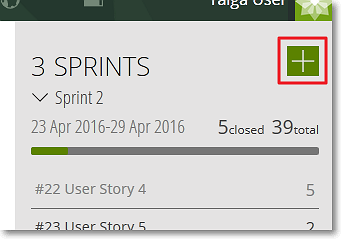
This action opens the New sprint form.
- On the New sprint form, enter the name of the new Sprint.
Note: On the far right of the sprint name text box you can view the name of the last Sprint of the current project.
- Select a start date and an end date for the new Sprint; the start date determines the position of the Sprint on the Sprints list.
- Click CREATE.
The new Sprint is added to the Sprints list and you can now add User Stories to that Sprint.