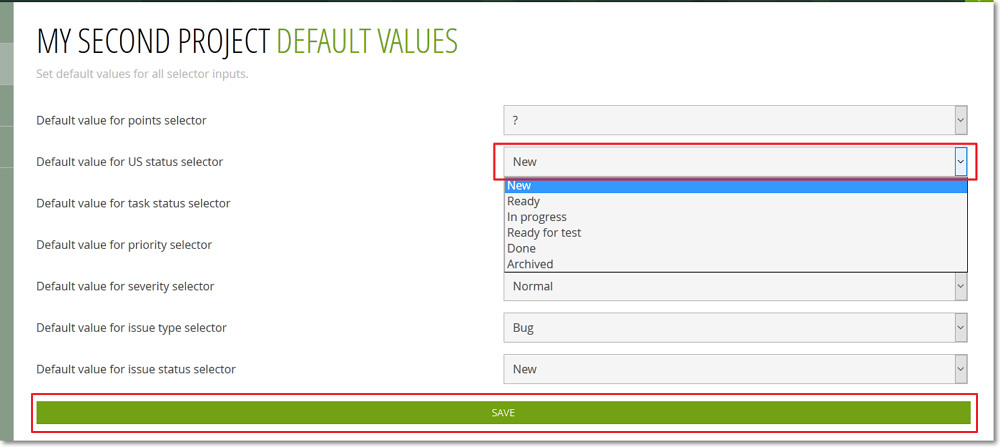To access this page, in the PROJECT section of the ADMIN module, on the list the shows the available groups of settings, click DEFAULT VALUES.
On this page, you can manage the settings for the default values shown by various inputs that you have to select when adding new User Stories, Tasks or Issues.
To change the value of any input displayed on this page, on the right side of that input’s name, click the box that displays the current value and then select another value from the list.
Note: The values that you can select for an input are determined by the values that have been set up for that input in the ATTRIBUTES section of the ADMIN module. For more details, you can go to The ATTRIBUTES section.
To save any changes you make, scroll to the bottom of the list that shows the available inputs and then click SAVE.